You are planning a global study and need to know which languages to prioritize and get clean data back fast. Designing a multilingual survey can be challenging. Which languages should you focus on? Will your audience interpret questions consistently? How can you be sure all your survey links are assigned to the correct language? In this article we’ll walk you through how you can start your next global survey, where teams get stuck, and how to mitigate risks.
An introduction to multilingual surveys
Most survey respondents will engage more and respond more accurately when they can read and answer in their preferred language. CSA Research’s long-running “Can’t Read, Won’t Buy” studies underline that language access influences behavior, with the 2020 wave fielded by Kantar across 29 locales to 8,709 consumers.
The insights industry is large and competitive. ESOMAR’s 2024 Global Market Research Report pegs the global insights economy at around 142 billion USD for 2023, so marginal gains in completion rate or data quality compound quickly.
What is a multilingual survey
A multilingual survey is a single programmed instrument delivered in multiple languages, with unified routing and one dataset. Leading platforms allow you to add languages, manage translations, and keep results in a consolidated export.
When to use one:
- You need comparable data across different markets or language groups.
- You want to ensure you optimize for survey completion rates with diverse audiences.
- You want to ensure your global response collections are accurate.
Which languages should you prioritize?
Start with audiences, not a wish list. A simple way to scope coverage:
- Define markets and segments. Countries, regions, diaspora groups. (Populations of people who have originated from the same place but live scattered across different locations.)
- Map languages to reach. Official and widely spoken languages, literacy, and digital access. External indicators like internet adoption help prioritize.
- Check feasibility. Incidence, panel availability, required scripts (Latin, Cyrillic, Arabic, Devanagari).
- Decide tiers.
- Tier 1: core volume drivers.
- Tier 2: strategic or emerging.
- Tier 3: explore or qualitative follow-ups.
Tip: Where one market uses multiple scripts or writing directions, plan separate test passes for each.
Need to decide quickly?
The good news is that while the world’s citizens speak more than 7,000 different languages, 80 percent of them can be reached via 12 languages and 90 percent via 13 languages. Companies that can cover 36 languages will likely be able to communicate with and sell to 95 percent of the world’s customers.
A list of the 25 most popular languages ordered by total number of first and second speakers combined:
| Language | # 1st + 2nd Language Speakers |
| English (Excluding creole languages) | 1,528,000,000 |
| Mandarin Chinese (incl. Standard Chinese but excl. other varieties) | 1,184,000,000 |
| Hindi (excl. Urdu) | 609,000,000 |
| Spanish (excl. creole languages) | 558,000,000 |
| Modern Standard Arabic (excl. dialects) | 335,000,000 |
| French (excl. creole languages) | 312,000,000 |
| Bengali | 284,000,000 |
| Portuguese (excl. creole languages) | 267,000,000 |
| Russian | 253,000,000 |
| Indonesian | 252,000,000 |
| Urdu (excl. Hindi) | 246,000,000 |
| Standard German | 134,000,000 |
| Japanese | 126,000,000 |
| Nigerian Pidgin | 121,000,000 |
| Egyptian Arabic (excl. other Arabic dialects) | 119,000,000 |
| Marathi | 99,000,000 |
| Vietnamese | 97,000,000 |
| Telugu | 96,000,000 |
| Hausa | 94,000,000 |
| Turkish | 91,000,000 |
| Western Punjabi (excl. Eastern Punjabi) | 90,000,000 |
| Tagalog | 87,000,000 |
| Swahili | 87,000,000 |
| Yue Chinese (incl. Cantonese) | 86,000,000 |
| Tamil | 86,000,000 |
Src: https://www.ethnologue.com/insights/ethnologue200/
A multilingual survey workflow that protects data quality

Good multilingual design reduces ambiguity, protects comparability, and saves rework. Follow these six recommended milestones when launching a multilingual survey.
1) Finalize the master language version
Once you’ve completed the master version of your survey, lock-in the exact questions, scales, help text, and any legal wording. Keep your master survey simple and testable by writing at an 8th–10th grade reading level. Avoid idioms, wordplay, or culture-bound metaphors. Show examples where needed and keep examples culturally neutral.
2) Prepare translations for chosen languages
Once you’re set on which languages to translate your survey into, prepare the following into your translations. Consider, your survey tool may handle much of what’s listed below.
On-screen survey text
- Question stems and sub-questions.
- Scale labels and anchors.
- Help/tooltip text and examples.
- Button labels: Next, Back, Submit, Exit, Save.
- Language picker options.
- Section headers, progress text, page titles.
Off-screen and system text
- Error and validation messages: required, format invalid, out of range, time-out, session expired.
- Routing and quota messages: screen-out, over-quota, country/IP mismatch, survey closed.
- Confirmation flows: start page, completion page, redirect messages.
- Incentive and admin copy: incentive instructions, claim emails, voucher texts, T&Cs.
- Recruitment comms: email/SMS invites, reminders, thank-you notes, social/post links.
- Privacy and consent: participant info, lawful basis wording, contact details, cookie banner text.
- Accessibility copy: screen-reader-only labels, ARIA descriptions, alt text for images and logos.
- Export/report labels: chart legends, value labels for codes, banner labels used in crosstabs.
- Platform chrome you can customize: footer messages, “Powered by” text, keyboard hints.
- Maintenance states: “We’re updating this survey,” 404/500 fallbacks if exposed.
Don’t translate everything
Not everything will require translating. In-fact, there will be specific item to flag as do not translate. Some examples include:
- Variable names, IDs, and codes (QIDs, value codes, embedded data keys).
- Placeholders and merge fields: keep the token intact, e.g. {brand}, {Q3_choice}, {price}.
- Regex patterns, HTML tags, and directional attributes such as dir=”rtl”.
- Product names or legal entities if they must remain in the original language.
3) Translate & review
Now it’s time to decide on which and how many linguists you would like to incorporate into your translation stage. Whether you’re managing translations internally, or using a language service partner, be sure to use a standards-based process with clear responsibilities. To reduce revisions and protect the quality of your survey and responses.
Here is a selection of ISO standards to consider for your next survey translation:
- ISO 17100 sets requirements for professional translation services and the human review steps.
- ISO 18587 sets requirements for full post-editing of machine translation output. Use it when MT is appropriate for speed and scale, with human linguists ensuring fit for purpose.
- ISO 9001 sets requirements for quality management systems. It helps organizations of all sizes and sectors to improve their performance, meet customer expectations and demonstrate their commitment to quality.
- ISO 27001 sets requirements for information security management systems, covering information security, cybersecurity and privacy protection.
You may also be considering artificial intelligence and machine translations into translation workflow. Check out some of the language technologies we can use to help you with your next market research project:
- API connectivity which we can plug directly into your survey tools.
- Machine translation for minimizing costs and turnaround times.
- Translation memory for enhanced translation efficiency and consistency.
4) Build the languages into your survey tool
“Overlay” is the step where approved translations are inserted into your survey platform, variables are validated, and navigation is tested. We provide survey overlay services for major platforms, with engineers and linguists working together on both language and logic.
What good overlay includes:
- Correct placement of every translation string, including error messages, help text, and hidden labels.
- Validation of pipes, merges, and placeholders.
- QA of routing, quotas, and language pickers.
- Link checking on every path prior to field.
- One dataset across languages with clean codes and consistent metadata. Most enterprise platforms support this model.
Overlay considerations:
- Add languages to one master survey where possible. Clone only if routing or legal text must differ by market.
- Import strings by ID. Include off-screen items such as errors, screen-outs, over-quota, completion pages, emails, and redirects.
- Keep placeholders intact (for example {brand}, {price}). Do not translate tokens or variable IDs.
- Apply locale settings per language: right-to-left layout where needed, date and number formats, and fonts that support the script.
- Set the language selector and create short entry links per language using a clear parameter (for example ?lang=de-DE). Ensure tracking parameters and panel IDs persist through redirects.
- Map all system text: buttons, progress text, timeout messages, and incentive flows.
- If you use a provider’s survey overlay services, ask for a simple handover: language list, where each file was loaded, and any items left in the source language.
5) Test in the live survey
Now that everything is in place, it’s time to test your survey in each language. Here are a few items you can add to your review stage:
- Open each language on desktop and on a typical mid-range phone.
- Check that pages render cleanly, long labels wrap, and fonts display accents and non-Latin scripts.
- Confirm dynamic text works by testing a few routed paths where answers are piped into later questions.
- Keep navigation identical across languages so Next, Back, Save and progress behave as expected.
- Make sure validation and other system messages appear in the correct language, then compare routing and quotas to the master and document any intentional differences.
- If you allow language switching, test how answers are handled so respondents do not lose progress.
- Export a small dataset to verify UTF-8 encoding, diacritics, and that value labels match the codebook.
- Finish with a quick accessibility pass for screen-reader labels, sensible focus order, and alt text where images are used.
6) Soft launch, then go live
Run a small sample in each language first, typically 5% to 10% of the target. Review median time to complete, drop-off points by question, and the quality of open-ended responses to spot confusion or fatigue. Fix issues, reload only the changed strings, and retest the affected paths in the live survey so you do not introduce new errors.
When timings, drop-offs and answer quality look stable across languages, it’s time to move to full launch. Be sure to watch the same signals during the first day to catch anything that was missed.
10 Common mistakes to avoid

- Mixed languages in one interface: Keep all buttons, messages and pages in the chosen language and localize every system message.
- Inconsistent scales across languages: Keep scale direction and anchors the same and document any required market-specific change.
- Broken placeholders or pipes: Leave tokens exactly as written and test examples that include brand names and multi-word answers.
- Ignoring right-to-left rules: Set page direction, align fields correctly, and check punctuation and numbers in Arabic and Hebrew.
- Text truncation on mobile: Set character limits for buttons and headers and review screenshots for long German or Russian labels.
- Export issues and mojibake: Export a test file in UTF-8 and check diacritics and non-Latin scripts in CSV and Excel.
- Lost tracking on redirects: Keep UTM and panel parameters through completion, screen-out and over-quota pages in every language.
- Language switch resets answers: Decide whether switching is allowed, then test the exact behavior and warn respondents if answers will be cleared.
- Inconsistent brand or legal copy across waves: Maintain a short glossary and a fixed legal block so names and obligations match every time.
- Back translation as a single quality check: Prefer in-context review in the live survey, with a second linguist checking meaning and scale intent.
Download our multilingual survey checklist
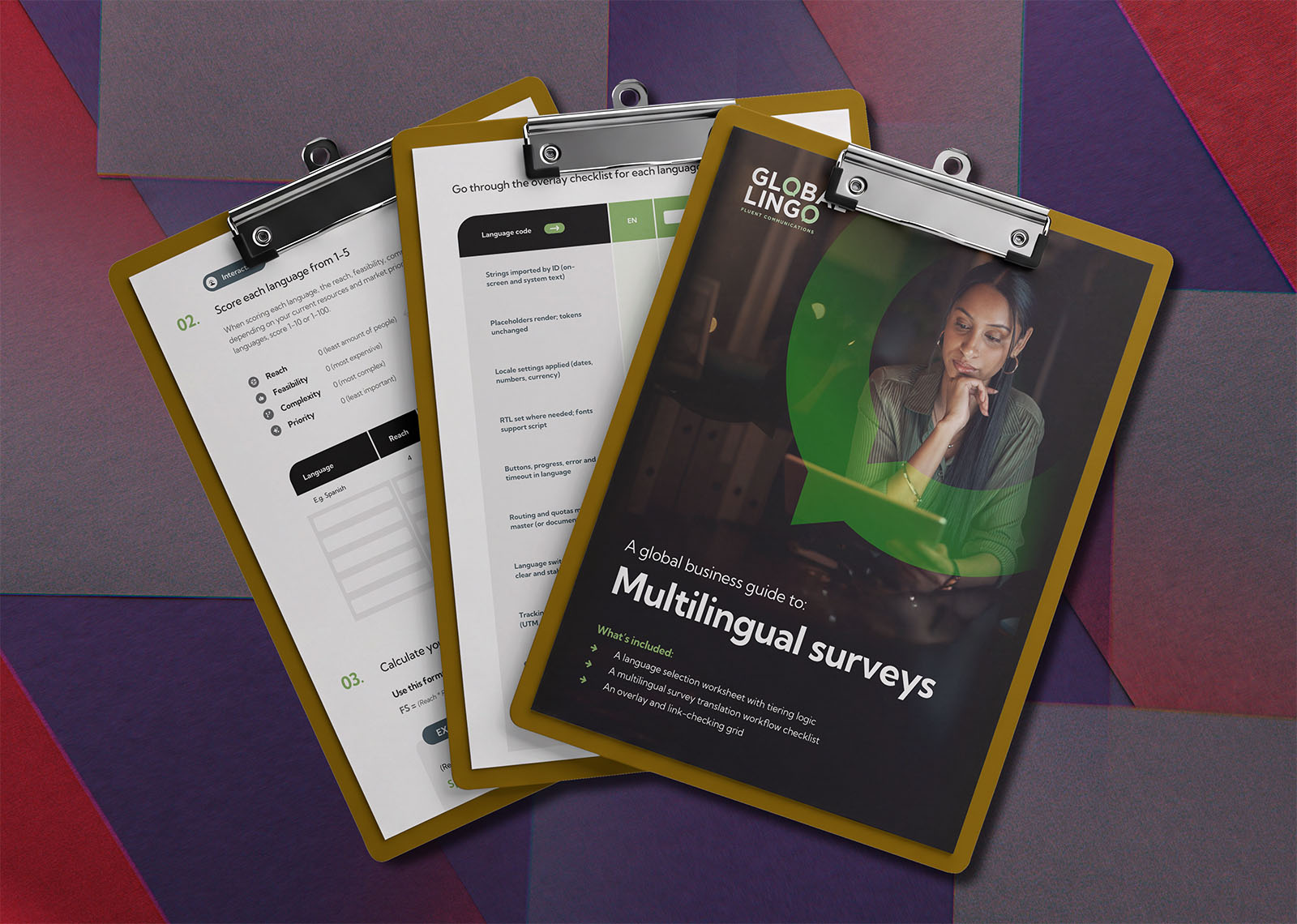
For a step-by-step blueprint, download our Multilingual Survey Checklist. You will get:
- A language selection worksheet with tiering logic.
- A multilingual survey translation workflow checklist.
- An overlay and link-checking grid.
Conclusion
A multilingual survey is not just a translation task. It is a process problem that touches audience strategy, design, engineering, privacy, and QA. Scope languages by reach and feasibility. Design with mobile and scripts in mind. Anchor delivery on relevant ISO standards. Overlay with rigor and link check every route. Incorporating these steps will help you get cleaner data and fewer delays.
For more guidance, download our multilingual survey checklist or contact us for a short consult on language scope, survey design and overlay.