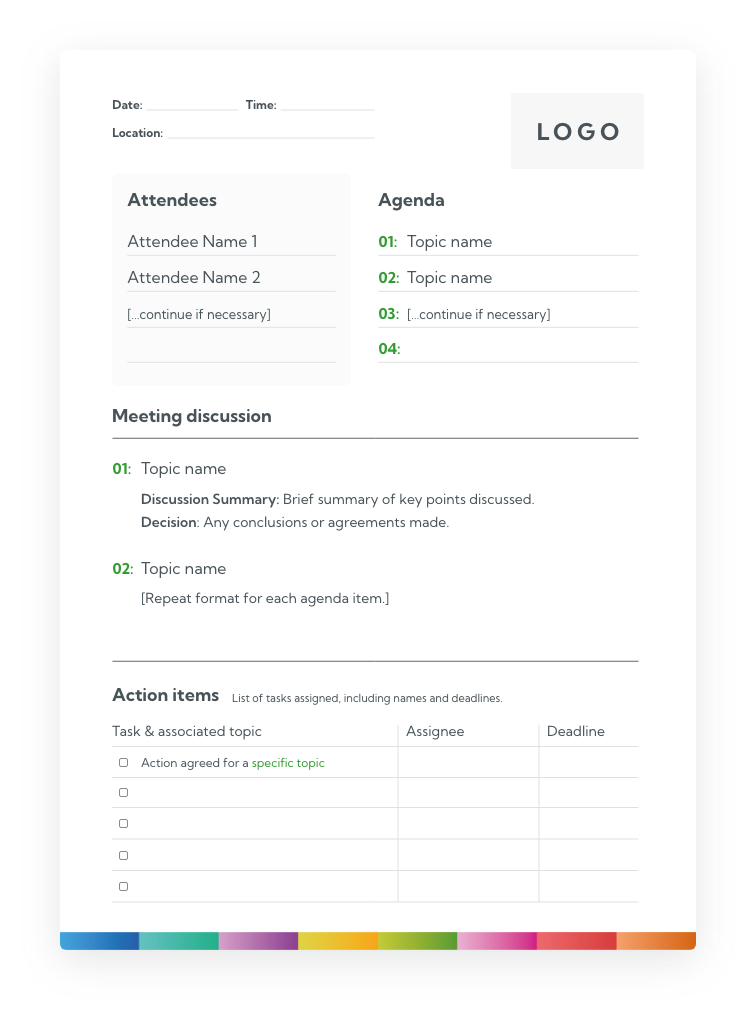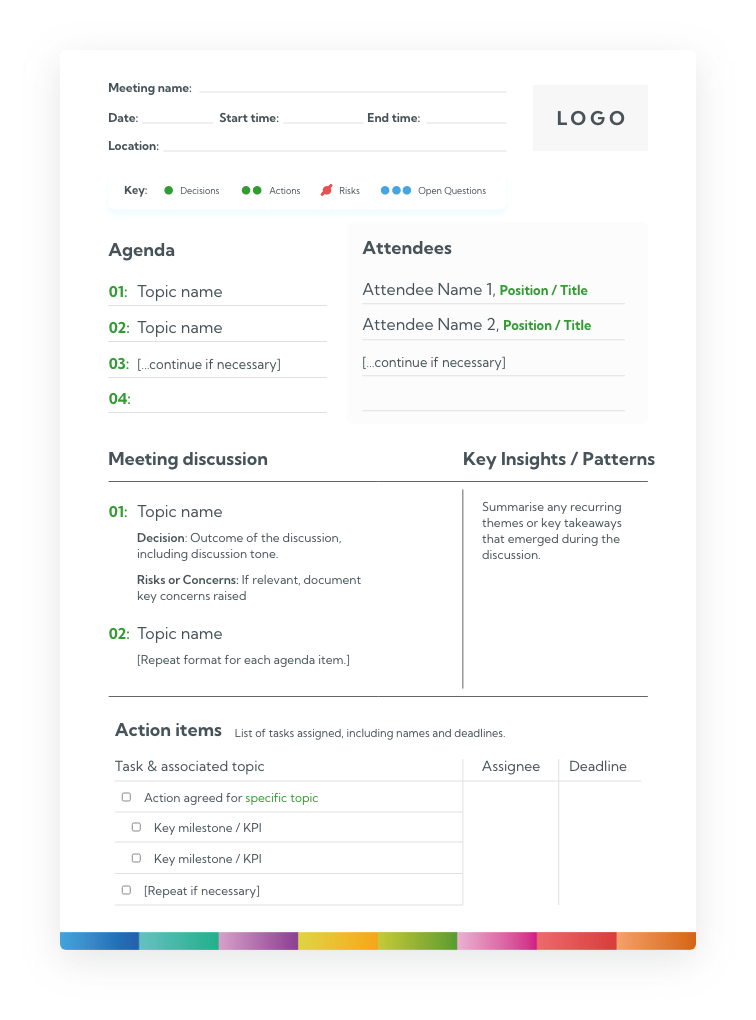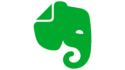Minute-taking. A curious phrase for the act of recording information. When we think of the word ‘minute’ we would typically consider something short, temporal, and often lost to the blur of daily details. Yet, when it comes to modern practice, minute-taking refers to accurate, concise, and detailed taking of meeting notes.
In this article, we will cover everything you need to know about minute-taking. From its etymology to the steps you can take, to capture clear, concise, and actionable minutes.
1: In plain English: What is a minute-taking?
Minute-taking is the act of recording the key points of a meeting, either verbatim or by summarizing, to create an official record. The person who takes the minutes is called a minute-taker. Minute-takers can work live or transcribe an audio recording of a meeting after it’s taken place. The purpose of minute-taking is to keep a record of decisions, actions, and responsibilities.
Why Minute-taking matters
By capturing key decisions, assigned actions, and responsibilities, minute-takers help ensure that agreements made in the room don’t get lost in day-to-day operations. Minutes provide a clear reference point, holding individuals accountable and driving projects forward. Simply put, here are 3 clear benefits:
- Ensure clarity: Minutes document essential points, making it easy for everyone to understand what was discussed and decided.
- Strengthen accountability: By recording action items and responsibilities, minutes hold individuals accountable for follow-through.
- Prevent miscommunication: Minutes minimize confusion, providing a single, accurate record that everyone can refer to.
2: The history of the term ‘minute-taker’
When it comes to ‘minute-taking’, it is generally accepted that the name ‘minutes’ likely derives from the Latin phrase minuta scriptura. Meaning: ‘rough notes’ or literally: ‘small writing’. (Src: Online Etymology Dictionary)
Originally, this ‘small writing’ referred to the rough notes jotted down during meetings, nothing too detailed. But as institutions and organizations grew, decisions carried greater weight, and the role of minutes shifted. What began as a simple reminder turned into a carefully detailed record. So, while ‘minutes’ may suggest something brief, their importance in today’s world is anything but small.
3: How to take meeting minutes
Taking meeting minutes is a skill that combines careful listening, summarizing, and an understanding of what’s relevant. Whether you’re a beginner or an experienced minute-taker, the following guidance will help you capture essential information accurately and effectively.
Minute-taking for beginners
Preparation before the meeting
- Review the agenda: Familiarize yourself with the meeting agenda so you’re aware of key topics and anticipated decisions. This will help you focus on the main points.
- Know the attendees: Understanding who’s attending and their roles can give you context on who might be assigned certain actions or make key decisions.
- Set up your tools: Bring a notebook or digital device. If you’re using a laptop or tablet, create a structured template in advance with headings for each agenda item.
During the meeting
- Listen for key points: Focus on decisions, action items, and any deadlines. Avoid trying to capture every word – instead, summarize key points.
- Use abbreviations and shorthand: Develop abbreviations for common phrases (e.g., “AI” for action item) to keep up with the pace of the discussion.
- Note who said what: In case of decisions or assigned actions, make a quick note of who made or owns each point. This helps with accountability later.
Post-meeting actions
- Organize and review: As soon as the meeting ends, review your notes and clarify any ambiguous points while the details are fresh.
- Draft and distribute promptly: Type up your minutes in a clear, concise format. Send them out promptly, ideally within 24 hours, so attendees have a reliable reference point for follow-up.
Example of a beginner minute-taking format
Advanced minute-taking techniques
For those with more experience, there are several techniques that can enhance the effectiveness and accuracy of your minutes, especially in complex or high-stakes meetings.
1: Refine your listening skills
- Anticipate important points: Based on your understanding of the agenda and context, anticipate where decisions or key insights are likely to arise.
- Identify patterns: Recognize recurring themes or concerns during the discussion. Noting patterns can help provide a richer summary, especially in strategic meetings.
2: Use structured templates for efficiency
- Pre-format the document: Before the meeting, pre-format your document with sections for each agenda item, leaving space for decisions, action items, and discussion points.
- Categorize notes: As you take notes, categorize information under headings like “Decisions,” “Actions,” “Risks,” and “Open Questions.” This categorization makes the minutes clearer and more organized for readers.
3: Enhance accountability
- Emphasize action ownership: Note not only who is assigned an action but also any dependencies or conditions discussed (e.g., “Sarah to follow up on sales report, pending approval from John”).
- Include deadlines and milestones: For action items, specify deadlines or expected completion dates. If applicable, include milestones to provide more structure for complex tasks.
4: Capture the tone and context (when relevant)
- Summarize Tone Carefully: In some cases, such as board meetings or conflict-resolution discussions, it can be useful to capture the tone of the discussion (e.g., consensus, strong opposition, or divided opinions). This can provide important context without overloading the minutes.
- Avoid overly detailed context: While tone can be relevant, avoid adding unnecessary details or opinions. Stick to impartial observations that capture the overall atmosphere, not personal interpretations.
Example of advanced minute-taking format
4: Tips for capturing high-quality minutes
We’ll briefly summarize here, as we have a more detailed article offering 5 Tips on writing clear and concise meeting minutes. The importance of soft skills are vital for a minute taker to step up to the next level. Here are 5 tips for accurate minutes and note-taking:
- Listen attentively: This is the most important part of being a minute-taker. You need to be able to accurately capture what is being said without missing any details. Practice active listening in your everyday conversations.
- Take concise notes: Try to stick to key points and avoid including any unnecessary information. Developing your skill in understanding what’s necessary and what’s padding will develop over time.
- Use an accurate recording method: This will help ensure that the minutes are easily accessible and accurate. Experiment with both analogue and digital formats from notepads & typewriters to laptops & tablets. Use what’s right for you.
- Leave out personal opinions: As a minute-taker, your job is to simply record what is being said. You are the observer, and it is your duty to capture a comprehensive account of what’s being said.
- Formatting: Try to keep your notes neat and tidy, this will make them easier to read and follow. You can find a free digital and print-ready minute-taking template to download.
 5: Common minute-taking challenges
5: Common minute-taking challenges
Minute-taking is a vital skill, but it’s not without its difficulties. Below are some common challenges minute-takers face, along with practical tips to overcome them.
Keeping up with fast-paced discussions
Meetings can move quickly, with multiple people speaking and new points being introduced rapidly. It’s easy to feel overwhelmed and fall behind.
Solution: Use abbreviations and shorthand to capture ideas more quickly. Focus on the key points—decisions, actions, and deadlines—rather than attempting to write everything down. If a conversation moves too fast, consider politely asking participants to slow down or briefly summarize before moving on.
Identifying relevant information
It’s not always obvious which details are essential, and which are secondary, especially when discussions are lengthy or cover various topics.
Solution: Refer to the agenda as a guide for prioritizing information. Aim to capture decisions, action items, and any follow-up points. Over time, you’ll develop a sense of what’s essential and what can be omitted, but in the meantime, focusing on the agenda will help you keep your notes relevant.
Handling multiple languages at once
In multilingual meetings, participants may switch between languages or use different languages altogether, which can make it difficult for the minute-taker to follow and accurately capture the main discussion points.
Solution: Focus on the primary language of the meeting but note down any key points in other languages that affect decisions or action items. If possible, collaborate with a bilingual participant to clarify points you may have missed. For critical meetings, consider using professional interpretation services to assist with language gaps, ensuring accurate minutes across languages.
6: Download our minute-taking template
To streamline your minute-taking process, it helps to start with a structured template. A well-organized template can provide a consistent format that ensures you don’t miss any critical details and makes it easy to distribute minutes quickly after the meeting. Download our free minute-taking PDF.
7: Free minute-taking tools
Here are 3 highly recommended tools for modern minute-taking, each with unique features that cater to different meeting styles and needs:
Notion
Why It’s Great: Notion is one of the most flexible, all-in-one productivity tools out there. It’s perfect for creating structured, collaborative meeting minutes. (And it’s our favorite.) You can build custom templates, organize minutes by date or project, and link out to related documents and tasks. Plus, it’s highly customizable, so you can set it up exactly how you want.
Best For: Teams and individuals looking for a flexible, free tool that combines note-taking, task management, and document storage in one place.
Google Docs
Why It’s Great: Sometimes, simple is best. Google Docs allows for real-time collaboration, comments, and editing, making it easy for teams to draft and refine minutes together. The organizational tools are basic but effective, and it’s compatible with nearly every other software.
Best For: Those who need a straightforward, shareable document format for minutes without a lot of extra features. Great for basic meeting notes that need to be easily accessible.
Evernote
Why It’s Great: Evernote is a solid choice for individual minute-takers who need a reliable app for organized, searchable notes. Its tagging and notebook features make it easy to store and retrieve minutes for different meetings or projects. Plus, the web clipper feature allows you to save important information relevant to meetings.
Best For: Solo users or smaller teams looking for a clean, focused note-taking tool with powerful search and organization features.
8: Using professional minute-taking services
Minute-taking is an important task, ensuring that your business is running smoothly and effectively. We offer industry-specialist project managers, who can dedicate professional multilingual minute-takers for your business.
If you’re looking for a minute taker, or need professional minute-taking services for your next meeting, get in touch with us today. We have a team of experienced and qualified multilingual minute-takers that are more than happy to support you.
9: Minute-taking FAQ’s
What’s the difference between minute-taking and transcription services?
A transcript is generally referred to as a verbatim transcription of the speech and discussion. A full transcript for meetings is possible, especially with new AI tools. Transcription services are more often used for recorded video and audio content.
How to take board minutes?
Taking board minutes will likely require a formal, structured approach as board minutes are often legally binding and may be used in official records. The methodology however, is very much the same as what we’ve written above.
Who should take minutes at a meeting?
Typically, a designated individual – often a skilled administrative assistant, secretary, or dedicated minute-taker – is responsible for taking minutes. For formal meetings, the minute-taker should ideally be someone with experience in recording key details accurately and impartially. In informal settings, a rotating role among team members can work, as long as each person is clear on the responsibilities.
What is a good typing speed?
A typing speed of at least 60-90 words per minute (WPM) is generally recommended for efficient minute-taking. This allows the minute-taker to capture discussions in real-time without falling behind. However, typing speed alone isn’t everything—developing good summarization skills and using shorthand or abbreviations can significantly enhance efficiency.